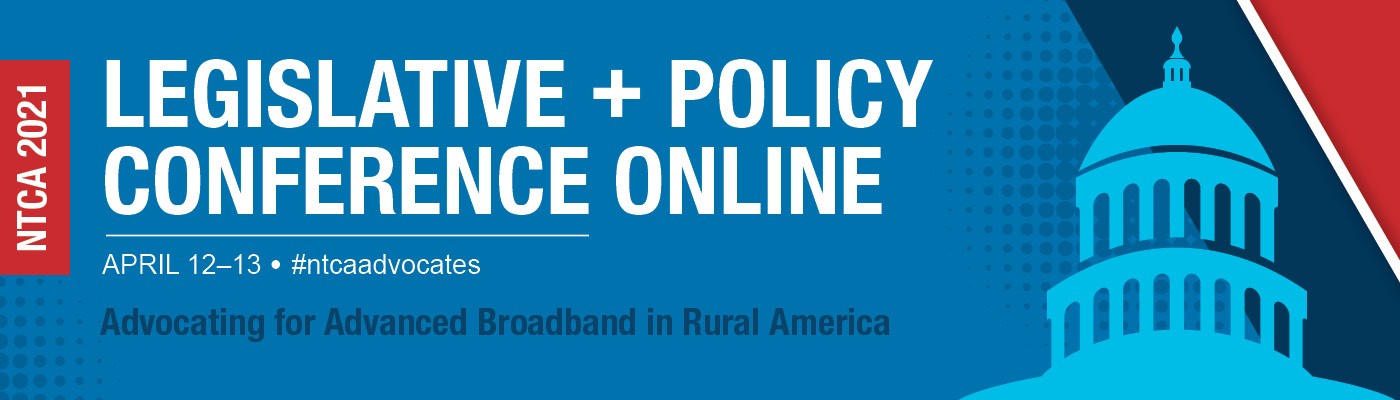HOME AGENDA SPEAKERS PARTICIPANT MATERIALS* ATTENDEE TIPS SPONSORS REGISTER
*Member login required.
Attendee Tips
- Where do I access the conference?
-
Log in to the conference website at https://lp.ntca.org with the email you used to register for the event and the conference password LP2021.
To access the program content on Monday, April 12, click on April 12 — Sessions along the top navigation bar. You’ll find the day’s agenda and speakers. Click the red Join the Session button to view the program (see sample below). Be sure to join five minutes early to ensure you can connect.
To access the Zoom meetings for your online Capitol Hill visits on Tuesday, April 13, click on April 13 — Online Hill Visits along the top navigation bar. Your schedule of meetings will be distributed by your state coordinator. Determine whether your state falls into the East or West region and click on the corresponding button. You will join the Zoom call and be routed to the appropriate state delegation meeting. Be sure to join the call a few minutes before your meeting time(s) to ensure you can connect.
- What should I do once I log in to the conference website?
-
Be sure to log in and familiarize yourself with the conference website prior to the meeting beginning on Monday, April 12 at 1 p.m. ET.
See the latest from the industry’s leading solutions providers by clicking through information on conference sponsors on the Homepage.
Update your profile with your photo and time zone by clicking on your name in the Login box at the top right of the site.
Prepare for your online Capitol Hill visits by viewing quick “explainer” videos and download NTCA position papers and information on successful meetings with your representatives by clicking on Participant Materials along the top navigation bar.
- How can I get help if I am having technical difficulties with the conference website?
-
The site has been optimized for Google Chrome, Mozilla Firefox or Safari. If you typically use Internet Explorer, please use another browser.
Note that the livestream program on Monday, April 12 will begin 10 minutes prior to the scheduled start time. Try refreshing your browser if you arrived earlier than 12:50 p.m. ET.
Email [email protected] for technical assistance and email [email protected] for questions about the content or schedule.
- Am I set up with Zoom to join the online Capitol Hill visits on Tuesday, April 13?
-
Test your system on Zoom’s website by using the testing feature at https://zoom.us/test. Be sure to update your Zoom account to the latest version by visiting the Zoom website.
- How long can I view the content after the live program days?
-
Most of the program content from Monday, April 12 will be available on-demand to rewatch for conference participants only, on the site through Monday, April 19.