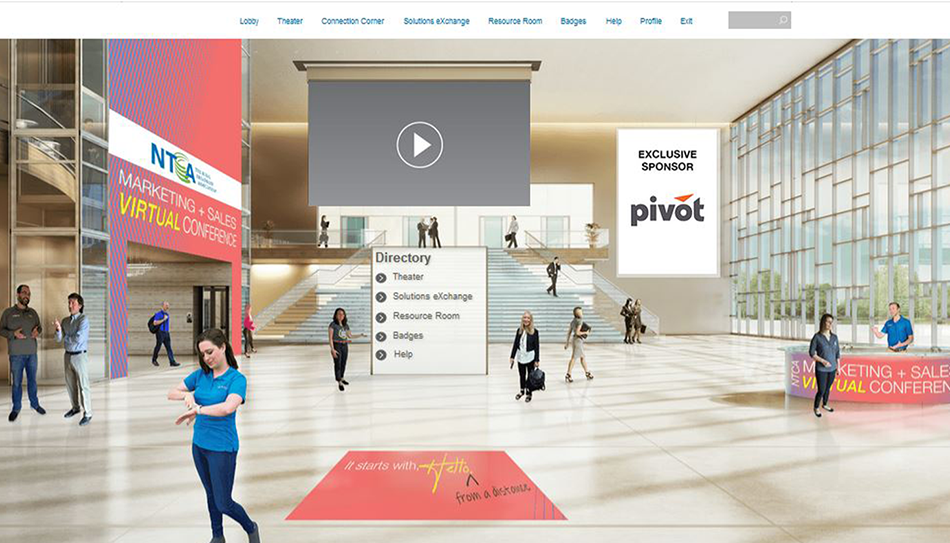Attendee Guide
- Pro-Tips
-
Open two windows in your browser: one to watch the sessions and the other to have the Lobby, your home base for the conference, always open so that you don’t need to re-login between sessions.
Use the NTCA app on your mobile device to view the most up-to-date event schedule, antitrust policy, speaker information and more. Download the NTCA app on your mobile device from the Apple App Store or on Google Play.
- System Check
-
Run a system check to make sure your equipment is ready to go for the event.
- Make sure your laptop or desktop is connected to the internet.
- Check that your device's audio speakers or headphones are turned on and set to the volume of your liking. You might have to adjust your volume during the event.
- Run the compatibility test to make sure the event platform runs on your browser.
- Make sure your laptop or desktop is connected to the internet.
- Get Started
-
Log In
Registered attendees were sent an email on May 29, with log in information to participate in the events. If you are a registered attendee and have not received your login information, please contact NTCA.
When you log in to the Marketing + Sales Virtual Conference you will be placed in the Lobby, your homebase where you will have access to the various event spaces. These spaces can be accessed from the top navigation bar or the Lobby menu.
Setup Your Profile
- Click on Profile on the top navigation bar.
- Add your photo and company information.
- Set your time zone to your current location to ensure that sessions are listed in your time zone.
- Click on Profile on the top navigation bar.
- How to Chat
-
There are several ways to chat with attendees, speakers, exhibitors and NTCA staff in the platform, with opportunities for private one-on-one messages, public group chats, chats in the sessions and direct messaging to speakers.
- View your chat messages by clicking Profile on the top navigation bar and selecting the “chat bubble” tab.
- During most of the sessions, you will be able to chat with fellow attendees and type questions into a Q&A box for the speaker to answer within each session window.
- Access the public group chat, General Chat, in the Connection Corner throughout the conference and for several weeks following the event. Enter Connection Corner via the top navigation bar or via the Lobby menu.
- Customize your font to have some fun in the chat room via the paint bucket in the bottom right corner.
- Throughout the conference, post your top takeaways and key ideas to share with other attendees in the General Chat.
- While you’re here for Orientation, find an attendee and say hello.
- Customize your font to have some fun in the chat room via the paint bucket in the bottom right corner.
- Chat with an NTCA staff member. Their profiles have an “NTCA Staff” credential.
- View your chat messages by clicking Profile on the top navigation bar and selecting the “chat bubble” tab.
- Attend Sessions
-
To attend a session, and find the agenda for the sessions with the description, time and speaker information, click on Theater in the Lobby menu or on the top navigation bar.
- Click on a session to attend and it will open a new window.
- During most of the presentations you will be able to chat with fellow attendees and ask the speaker questions in the Q&A box.
- Sessions will be available on-demand for three weeks following the conference.
- Click on a session to attend and it will open a new window.
- Visit the Solutions eXchange
-
Enter the Solutions eXchange via the top navigation bar or click on the Solutions eXchange via the Lobby menu.
- Click on a booth to visit and chat with representatives from exhibiting companies, access exhibitor materials, and learn more about the latest products and services to help you achieve your marketing goals .
- You can click into booths at any time to view and save links and documents, but Solutions eXchange booths will be staffed for chatting specifically during the following times:
- June 2, 3 p.m.–4 p.m. ET
- June 3, 9:30 a.m.–10:00 a.m. ET; noon–1 p.m. ET
- June 4, 9:30 a.m.–10:00 a.m. ET; noon–1 p.m. ET
- Click on a booth to visit and chat with representatives from exhibiting companies, access exhibitor materials, and learn more about the latest products and services to help you achieve your marketing goals .
- Attend a Roundtable
-
Moderated by one of your peers, the Peer-to-Peer Roundtables are specific to your company size — small, medium or large. Share your ideas or solutions on marketing strategies, product plans or communication tools.
To enter a roundtable session, click on Connection Corner on the top navigation bar and click into the roundtable session of your choice.
- Attend Curbside Consultation
-
Six topics will be crowdsourced by attendees before the conference to bring you the most top-of-mind issues for discussion. Every 30 minutes attendees are encouraged to rotate rooms providing the opportunity to engage in networking experiences with your peers on the topics critical to you.
To enter a curbside consultation session, click on Connection Corner on the top navigation bar and click into the Curbside Consultation session of your choice.
- View Session Documents
-
View documents from sessions, exhibitors or NTCA by clicking on Profile on the top navigation bar and selecting the third “briefcase” tab.
- Will the Sessions be Recorded?
-
Sessions will be available on-demand for three weeks following the conference.
- Help
-
Select Help on the top navigation bar or the Lobby menu to receive technical support. You can also email [email protected] or chat with an NTCA staff for general support.

Win a Gift Card
Enter for a chance to win a gift card. There are 11 achievement badges to be earned by participating in the conference. Each badge comes with a number of points. Earning points qualifies you to win a gift card.
Prizes:
- $50 Visa gift card
- $100 Visa gift card
All attendees who earn at least 60 points will be entered to win $50 Visa gift card. Attendees who earn every badge, a maximum of 105 points, will be entered to win a $100 Visa gift card.
Winners will be chosen at random at the conclusion of the conference and notified via email.
Click on Badges on the top navigation bar and in the Badge Qualifications menu for a full description of achievement badges, how to earn them, and how many points each badge is worth.
No requirement to attend the conference or to purchase anything to win. Void where prohibited. Odds of winning depends on the number of entries received. For more information, see the official rules.
The winners are:
The winner of the $100 gift card is Christy Nelson of New Hope Telephone Cooperative.
The winner of the $50 gift is Sarah Jorgenson-Owen of Copper Valley Wireless.